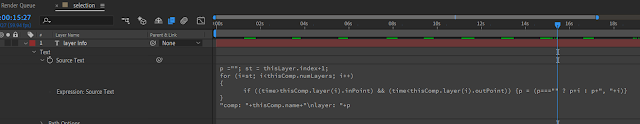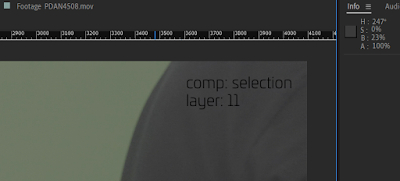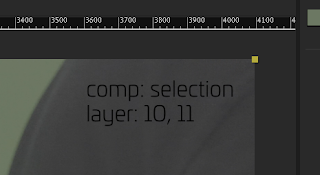It's getting much better:
- A few new presets
- Now all of the scripts (except external audio and mux) support multiple file selection.
- Global settings for all batches in sendtoffmpeg_settings.cmd file (includes path to FFmpeg, verbosity level and end pause, descriptive names option in the next commit)
Just a reminder. SendTo_FFmpeg is a set of windows batches for effortless and free video transcoding. It's a set of tools I develop mainly for myself and it saves me tons of time every day. To use it, go to SendTo_FFmpeg scripts github page. Read the description and click "Clone or download" button.